How to Install Avira AntiVir Personal Free AntivirusFor those of you may already be familiar with this AntiVirus, Avira Antivir Personal Free Antivirus. As well as AVG, Avira also offers a free antivirus. Below is the easiest to install Avira AntiVir Personal Free Antivirus. Please follow these steps:
1. Prepare Software Avira AntiVir Personal Free Antivirus. if you can not have it Download here:
Avira AntiVir Personal Free Antivirus 2.Click Icon twice to open the Software, then Click
Continue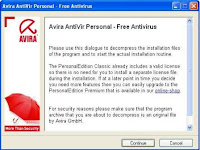
3.There will appear instalation Progress
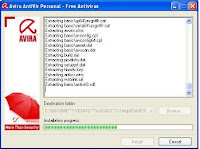
5.After appearing box "Welcome To The Setup For Avira Antivir Personal, and then click
next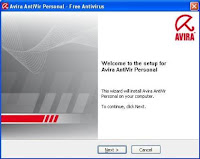
7.Then appearThreat Categories, then click next and mark
I Accept Agreement box, then click
next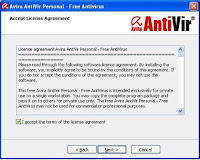
9.it will appear confirmation display, mark
I Accept, then click
next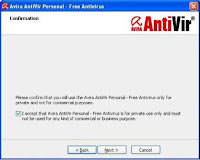
10.Choose Installation Type select
"complete", then click
next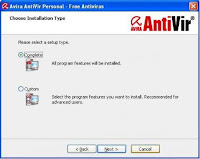
11.choose the free registrationa as
user of Avira Antivir Personal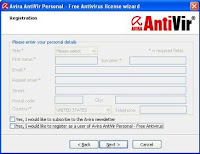
12.wait until the process is complete
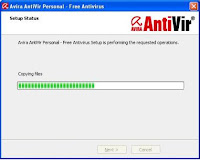
13.Instalation Complete and click
Finish